Diagnostics TextBox
Description
Diagnostics text box is a .NET WinForm Control written in C# derived from System.Windows.Forms.TextBox with capability to capture all Debug and Trace log from System.Diagnostics. The TraceLogger implementation is derived from System.Diagnostics.TraceListener.
Download From...

|
| Diagnostic TextBox Control |
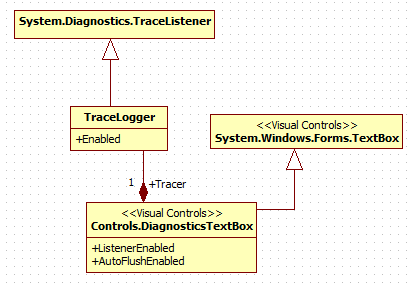
|
| DiagnosticsTextBox UML Diagram |
Features
- Capture output from System.Diagnostics.Debug and System.Diagnostics.Trace- Works with multi-threaded application.
- Save log to file from Context Menu.
- Enable / Disable logging.
- Easy to use. Just drag and drop control to Form.
Multi-Threading Support
Debug.Write and Trace.Write could be call at anytime from any threads. It is necessary for DiagnosticsTextBox control ready for multi-threaded application. Since Windows Form control update can only called from main thread, a refresh timer is added in textbox control to print out contents in MessageBuffer from time to time. The refresh interval is so short which appear to be real time update to end user. On the other hand, TraceLogger is listened to all incoming message from Debug.Write and Trace.Write and stored all incoming messages to MessageBuffer.
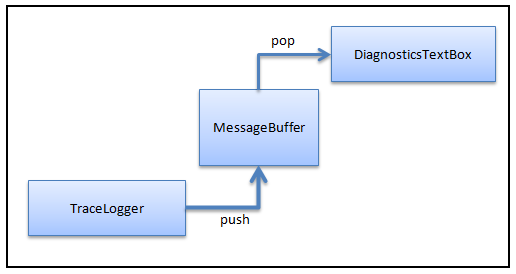
|
| Message Buffer - Threading Support |
Release Note
Release Version 3.0.0 (25 Aug 2016)- New: TraceFileWriter
- New: Memory Management
Release Version 2.0.0 (6 May 2014)
- Fixed: Multi-threading dead lock
- New: Save to file (Context Menu)



